The story of a REC button
Since I got the MacBook Air with the A1 chip I wanted to see if it can be used to do some AI work. So I’ve looked around for a small project that could run on it. (Yes I know, MacBook Air, it ain’t much but it’s honest work.)
And thus, one day, I found a beautiful Lo-fi music generator on GitHub called rather unsurprising, Lofi:
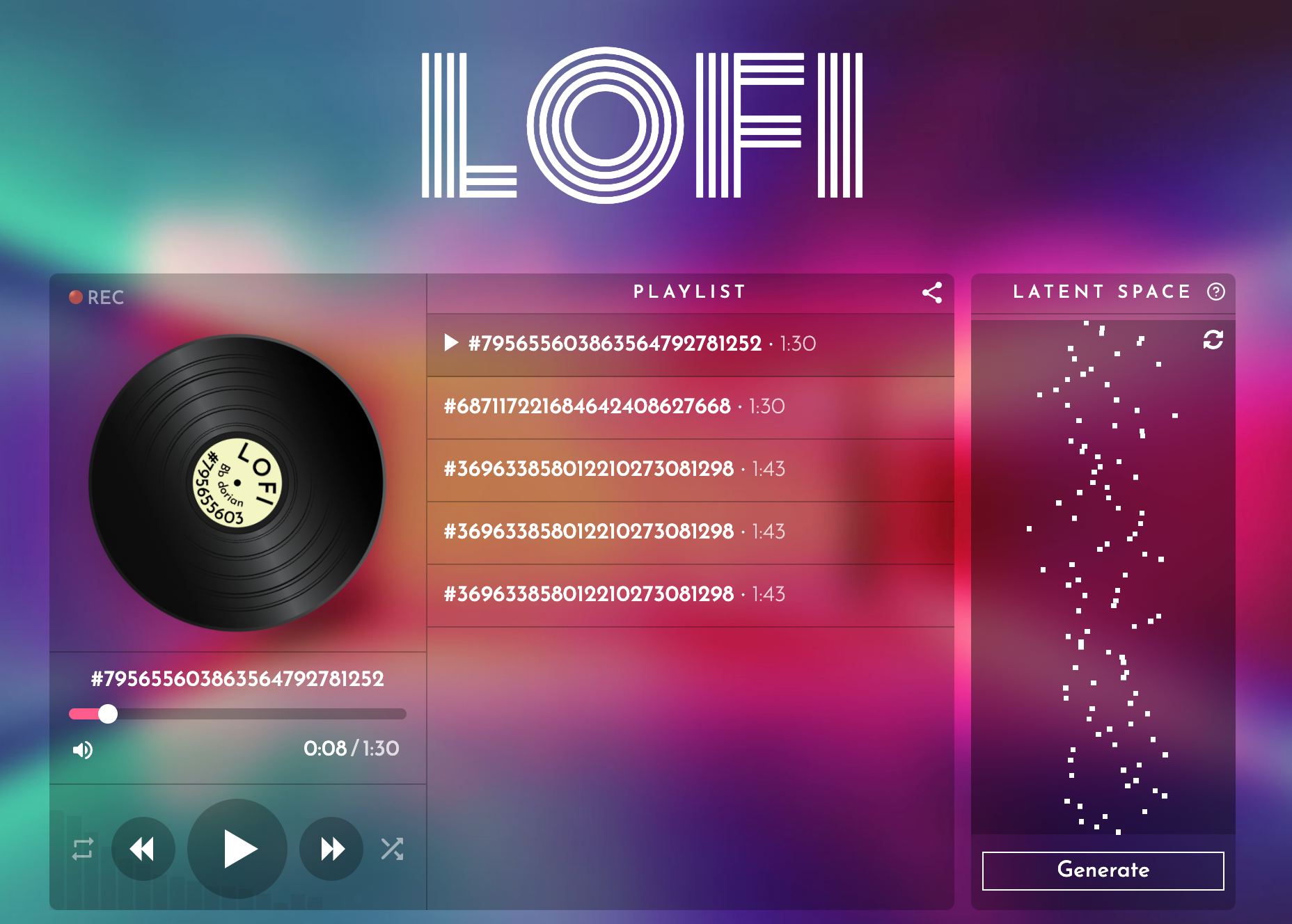
You agree it looks beautiful, right?
But what is this LoFi app?
LOFI is an ML-supported lo-fi music generator. We trained a VAE model in PyTorch to represent a lo-fi track as a vector of 100 features. A lo-fi track consists of chords, melodies, and other musical parameters. The web client uses Tone.js to make a dusty lo-fi track out of these parameters.
It generates lofi style music tracks, each for about 1 minute and 30-40 seconds. There are 100 parameters you can manually adjust or randomize with a button click! And best of all it’s open source.
Perfect project to play with: Make lofi music for fun and profit!
So I went ahead and downloaded the code and tried to run it…
Training attempt
The thing is the server and the model training are implemented in Python. Oh no, panic! I never programmed in Python before. But I did a lot of programming over the years in several languages and Python is supposed to be very friendly.
The plan was to run the model training. The project provides guidelines for this - like what file to run - but it assumes
I’m a Python developer. I don’t know what is the preferred Python IDE, or how a Python project is set up. There
is no package.json, make, maven, or something similar. There are some empty init.py files but I’m sure they mean nothing/
So I’ve just run python prepocessor.py and fixed errors one by one and managed to create the dataset. So it is true, Python is not so hard after all.
Then I started the model training. But here I got stuck.
The project uses PyTorch for the training. And defaults to “cuda” mode expecting an Nvidia GPU which of course I didn’t have. Of course, hours later, I found that I should use the “mps” mode for my MacBook M1.
When I finally made the code run in “mps” mode - and thought what an awesome Python developer I am - I run into a big issue. It turns out the PyTorch support for M1 is not complete, that there are a lot of things that are not implemented yet
And with that, I gave up on training AI on my shiny MacBook. Too bad, Python is nice and looks easy to learn for me.
Adding support for music export
I played with the client for a while and soon enough I realized there is no way to download the tracks I liked. No way to run the project on my Mac, and no way to download tracks. Several hours wasted and not much progress.
Lucky me, the client was built in TypeScript and I found an issue on the same topic: Need option to export the audio files. Even better the issue provided a hint for a solution. So if I can modify the UI to let me download tracks, I could still do something useful.
The solution mentioned in the issue has a big drawback: it cannot record sounds from tracks that are not played! Which means I need to create something like a real recorder.
My idea for exporting the music was to add a new button on the UI, a REC button that works like this:
- the first time you click on it, it starts recording
- you play some tracks
- the second time you click on it downloads the recording with the played sounds
I’ve started with the following example:
const recorder = new Tone.Recorder();
const synth = new Tone.Synth().connect(recorder);
// start recording
recorder.start();
// generate a few notes
synth.triggerAttackRelease("C3", 0.5);
synth.triggerAttackRelease("C4", 0.5, "+1");
synth.triggerAttackRelease("C5", 0.5, "+2");
// wait for the notes to end and stop the recording
setTimeout(async () => {
// the recorded audio is returned as a blob
const recording = await recorder.stop();
// download the recording by creating an anchor element and blob url
const url = URL.createObjectURL(recording);
const anchor = document.createElement("a");
anchor.download = "recording.webm";
anchor.href = url;
anchor.click();
}, 4000);
What the above code does:
- It creates a
Tone.Recorder - It connects the Tone.Recorder to a player
- It starts recording
- Music is played
- It stops the recording
- It downloads the recording as a .webm file
Once I found out how the music is being played in the Lofi project and what to connect to everything started to make sense.
When recording starts it connects Tone.Recorder to a Tone.Gain:
class Player {
gain: Tone.Gain;
private _recorder: Tone.Recorder;
private _isRecording: boolean = false;
// when the REC button is clicked
// we either start or stop the recording
set isRecording(isRecording: boolean) {
if (this._isRecording !== isRecording) {
this._isRecording = isRecording;
if (!this._recorder) {
// create recorder
this._recorder = new Tone.Recorder();
this._recorder.start();
}
if (this.gain) {
if (this._isRecording) {
// connect gain to recorder to receive music
this.gain.connect(this._recorder);
} else {
// disconnect gain to recorder
this.gain.disconnect(this._recorder);
}
}
// download the file when the recording is done
if (!this._isRecording) {
this.downloadRecording();
}
}
}
It might be possible that when you press REC no sound is played yet. This means we need to connect the recorder also when the player starts.
A new Tone.Gain is created every time a track is loaded. So if the recording was on, I had to connect to the new Gain:
async load() {
if (!this.currentTrack) {
return;
}
this.isLoading = true;
this.gain = new Tone.Gain();
...
if (this._isRecording) {
this.gain.connect(this._recorder);
}
Here is how the download works, based on my tests each browser records a different audio format, and I try to detect it from the recording type:
// transform the recording in a downloadable file
async downloadRecording() {
if (this._recorder) {
const recording = await this._recorder.stop();
// detect recording type, differs from browser to browser
const type = recording?.type?.split(';')[0]?.split('/')[1] || 'webm';
// doesn't download empty file
if (recording?.size > 0) {
const url = URL.createObjectURL(recording);
const anchor = document.createElement('a');
anchor.download = `lofi-record.${type}`;
anchor.href = url;
anchor.click();
}
this._recorder = null;
}
}
}
Wrapping Up
While I was not able to run the training on my machine, I still learned some interesting things. Python and PyTorch are the standards for AI work and I’m not familiar enough with them. And for a while (until the PyTorch MPS missing code is not implemented) I’m stuck.
LoFi is a nice project, I’m glad I had the opportunity to contribute to it. I’m sure some people found my little contribution useful.